
Garmin Training Plans for Cyclists
Garmin offers personalized, free training plans for cyclists looking to crush their next goal.
So you want to hit a goal — whether it’s bringing home some hardware at your next race or simply achieving a personal milestone on your own time. You’re here because you’ve probably figured out it takes a little more than simply getting on your bike and pedaling. But have no fear — Garmin has cycling down to a science.
Depending on your specific goal, you have a few different ways to go about starting a cycling training plan with Garmin:
1. Garmin Connect Training Plans:
For a simple, no-fuss training plan that’s already locked and loaded and waiting on you to complete it, you can choose from six different options in the Garmin Connect app. Three of these are centered around distance-based goals (including 100 miles, 75+ miles and 100 kilometers [a metric century]) or ride-type goals (short race, time trial or mountain biking). You can choose your skill level, the number of weeks you have to complete it and how many hours you plan to devote to riding during those weeks. These training plans are perfect for a cyclist looking to hit a personal milestone at their own pace.
2. Daily Suggested Workouts:
If you’re looking for less of a weeks- or months-long commitment but rather a ride suggestion for the day, your compatible Edge® device will automatically recommend a workout that will help you to either improve or maintain your current cycling fitness level. No stress about personal records or competition — just a little assistance in getting out there and seizing the day.
3. Event Adaptive Training:
This is the option for you if you’re looking to hit a goal by a certain date — whether that’s a specific race or event or an individual deadline you’ve set outside of that. This Garmin cycling training plan option adapts as you progress. For example, if you were originally scheduled to do threshold intervals but logged a poor night’s sleep on your compatible Garmin smartwatch, it may switch things up and advise that your body needs a shorter, calmer recovery ride.
Have multiple events throughout the year? No worries. You can add them all to your Garmin Connect calendar and choose one to serve as your primary event; your training plans will continue to adapt based on your progress in other events throughout the season too.
For the remainder of this blog post, let’s say that you want to hit your target by a certain date and have chosen the event adaptive training route. This could mean the date of a specific race, or it could just be the date you’ve decided you need to conquer a new route near your home. Either way, Garmin can help get you hit that date. Using health data derived from Firstbeat Analytics™, Garmin products are purpose-built to provide personalized performance, health and recovery data to tailor your training to any goal you choose. Keep reading to learn how.
1. Enter your event into the free event widget on your Edge® device and the Garmin Connect™ app.
If your Garmin Edge is among the 540, 840 or 1040 series, you’ll be able to use your free Garmin Connect account to add a race or personal milestone date to your Garmin Connect calendar — as well as the event type, distance and specific goals in order to start your tailored training. Once your goal is entered, you’ll see a countdown to your event, the course’s elevation profile and course demands (if available), a power guide to help you manage your effort over the course and personalized daily suggested workouts.
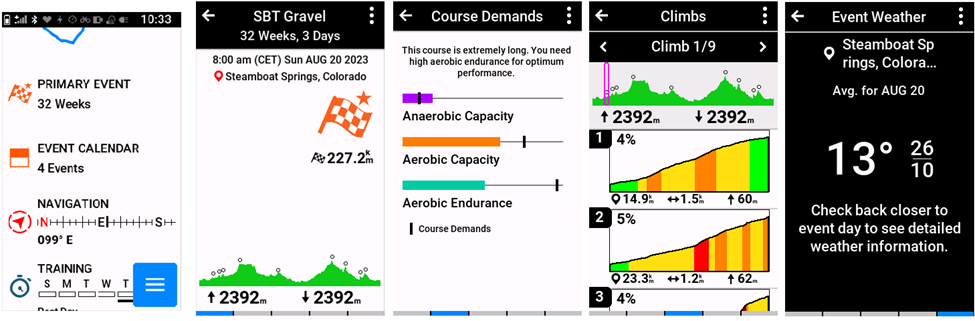
2. Prepare for your event by completing your daily suggested workouts.
Once you’ve added your event to your Garmin Connect calendar, your daily suggested workout from Garmin will be tailored primarily to your goals for that event. In order to get the full benefit of your daily suggested workouts, you’ll need three products: a Garmin Edge in one of the compatible series listed above, a heart rate monitor or compatible Garmin smartwatch, and power meter. (We suggest our Garmin Rally™ power meters to get the most comprehensive picture of your performance data.)
Your daily suggested workouts will take into account your training status, training load and load focus, VO2 max, recovery time and recently completed workouts in order to adapt your training and help you peak in time for your event.


3. Achieve your goal.
Allez, allez, allez — you’re race-day ready. If you stay consistent with your Garmin training plan, you should head into your event feeling pretty confident — you’ve trained with science-backed, personalized coaching plans. But the coaching doesn’t have to stop there. Your Edge will know your exact course’s demands based on what you entered to formulate your coaching plan in the beginning, which means it’s going to carry you through the race with recommended targets, alerts and guidance that keep you on track for your finish. It’ll let you know when to hammer or when to ease up, how to pace yourself throughout the race based on your goal and more. From day one of training all the way until event day, your Edge will get to know how you ride — and help you to beat yesterday.

4. Recover and continue to train.
Done and dusted. You’ve finished your race, but we’re guessing you don’t simply retire at this point. Cycling is addictive and so is crushing goals. Once your event has come and gone, your training plan will automatically go back to normal daily suggested workouts — workouts that are formulated to either maintain or improve your current fitness status but not dedicated toward a specific event on a specific timeline. You can either add a new goal or continue to maintain your status and enjoy the variety of workouts your Garmin Connect account will suggest. Either way, you can’t go wrong.
Ready to get started? Cyclists of any kind can start training with an adaptive training plans within the free Garmin Connect app.







