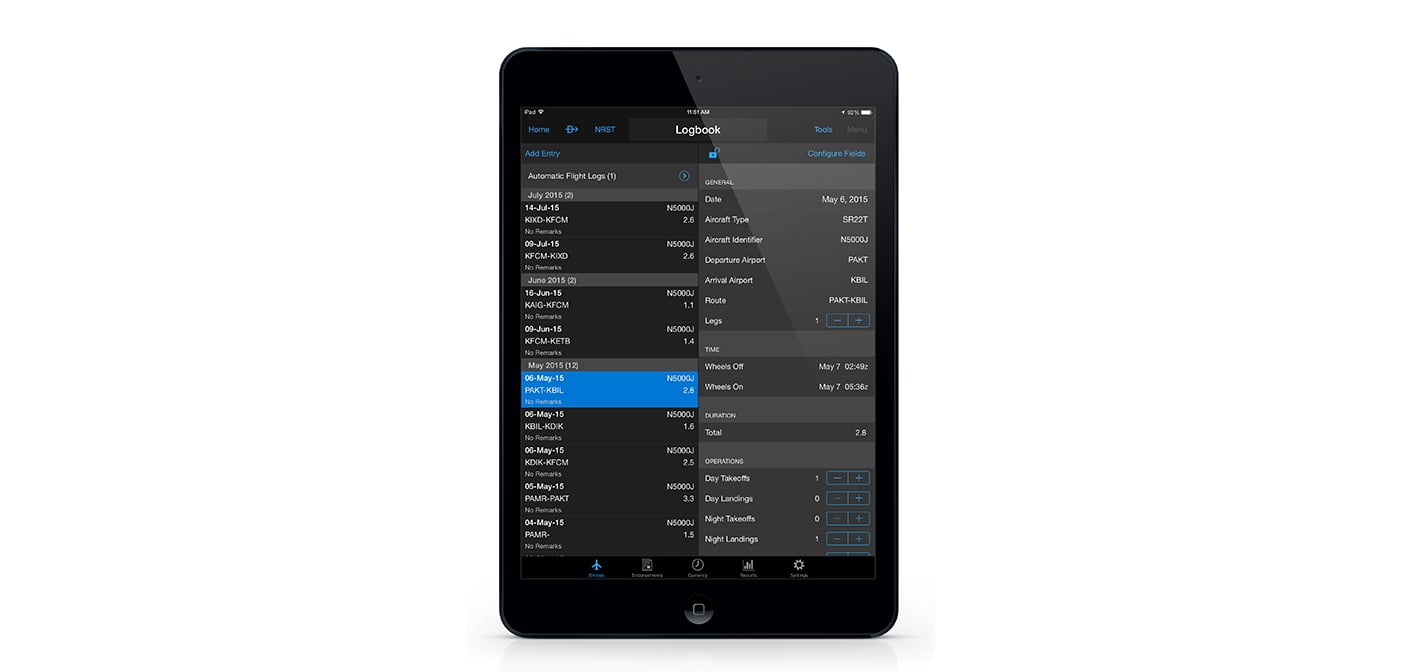
Garmin Pilot Logbook Now Features Import and Export Tool
Garmin Pilot Logbook users rejoice! If you’ve previously kept electronic logbook records in an Excel format, or another logbook software program, a simple import and export tool is now available to upload logbook entries into Garmin Pilot’s free Logbook feature.
To take advantage of this brand-new feature, simply sign in to the fly.Garmin.com website:
- Select the Logbook tab
- Click the Setup button
- Select ‘Import from Spreadsheet’
- Transfer logbook data into a provided Template
- Upload .CSV file to fly.Garmin.com
Pilots can now import totals or have a complete picture of their flight history within the Garmin Pilot Logbook, without the manual process of entering years of flight data! The popular free logbook feature within Garmin Pilot auto-generates flight entries, tracks currency, stores endorsements, creates flight reports and much more! For more information or questions, please contact us at [email protected]




