
New FltPlan.com AeroData Runway Analysis Service for Business Aviation Operators
Our FltPlan.com platform now features a new integrated runway analysis service from AeroData, allowing pilots to calculate performance data while creating a flight plan through FltPlan.com. AeroData runway analysis joins Aircraft Performance Group (APG) and Automated Systems in Aircraft Performance (ASAP) runway analysis services available from FltPlan.com. All three of these runway analysis offerings through FltPlan.com eliminate the need for pilots to reference manuals and perform their own manual calculations for takeoff and landing data, ultimately resulting in time savings and more accurate performance numbers. The tailored performance data allows crews to maximize the performance of the aircraft while also assuring compliance with runway and obstacle requirements. Additional features of the AeroData service include concise engine- out escape procedures that factor in obstacles and terrain, the ability to specifically configure Takeoff- and-Landing Data (TOLD) based on conditions and limitations, automatically calculate aircraft fuel requirements based on the flight plan, integration with Garmin PilotTM and much more.
“AeroData is the premier runway analysis provider for commercial air carriers in North America and Garmin is excited to integrate this service with FltPlan.com for use by our business aviation customers,” said Carl Wolf, Garmin vice president of aviation sales and marketing. “Pilots and operators now have the unique ability to calculate performance data and receive obstacle clearance while creating their flight plan on FltPlan.com – maximizing aircraft performance for the intended operation.”
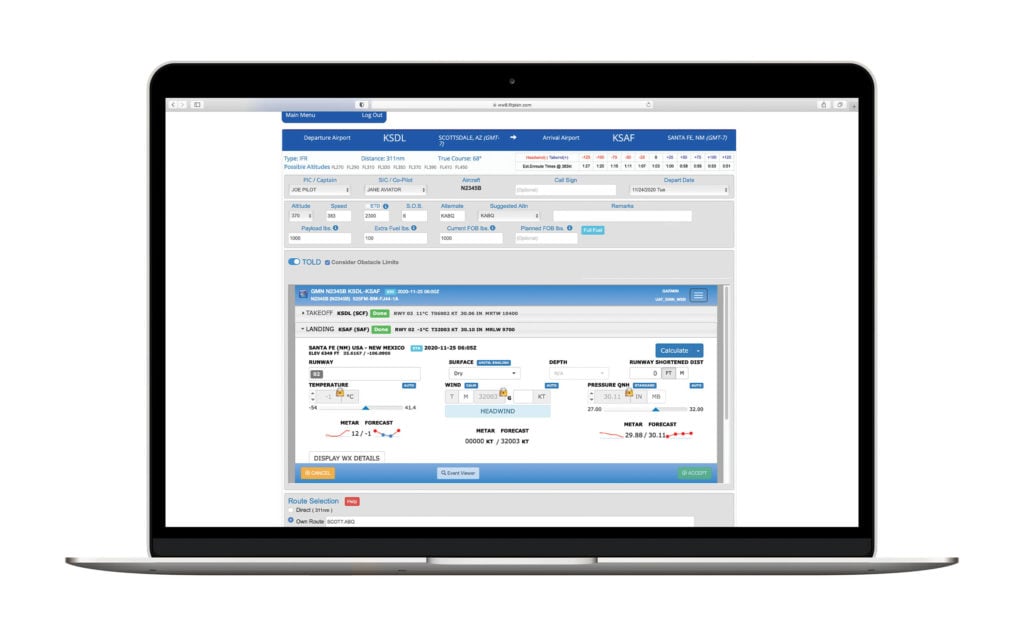
AeroData expands into business aviation
As one of the leading providers of runway analysis for commercial airlines, AeroData serves over 135 airlines globally and is the data provider for more than 70 percent of airline flights in North America. The integration with FltPlan.com brings AeroData, an experienced data provider, into business aviation, giving pilots the ability to include information and calculations directly in the flight planning stage, saving valuable time and helping to increase accuracy. The more accurate performance data allows operators to optimize loading based on the consideration of airfield and aircraft conditions and provides an engine failure procedure (EFP) based on a detailed analysis of obstacles and terrain in the airport environment.
TOLD calculations
FltPlan.com’s flight planning engine automatically selects a preferred runway and aircraft configuration based on current aircraft and airfield conditions, which include the use of the current METAR, or forecast for the time of departure. Further, crews can tailor additional configurations that include runway direction; surface contaminant; runway length; weather information such as winds, temperature, and altimeter setting; aircraft flap configuration; and Minimum Equipment List (MEL) penalties. Additionally, when an aircraft is performance limited by factors such as runway condition or climb gradient requirements, crews can adjust aircraft and airfield configurations to calculate performance numbers that would help maximize aircraft operation. Applicable NOTAM information is also actively monitored and is reflected in TOLD calculations.
Performance calculations automatically added to FltPlan.com NavLog
After TOLD calculations are complete, a Takeoff and Landing Report (TLR) is generated and added to the FltPlan.com NavLog for reference. The TLR displays comprehensive data such as takeoff reference speeds, flap settings, power settings, environmental control system (ECS), anti-ice settings, runway surface conditions including contaminant level, tailwind calculations, and Maximum Runway Takeoff Weight (MRTW) for each available runway on the airfield. To better understand factors driving performance, crews can review limiting factors on the TLR that include climb performance, field length, or obstacle clearance, to name a few.
Easily accessible in-flight through the NavLog, landing performance data is included on the TLR based on calculated enroute fuel burn. Landing data shows reference speed (VREF) and landing distance based on landing weight, flap settings, ECS and anti-ice configurations, as well as reported braking action. Both factored and unfactored landing distances are displayed as separate options.
Additionally, pilots have the ability to easily view the TLR on a portable electronic device within the Garmin Pilot and FltPlan Go apps. This integration appends the TLR to the FltPlan.com NavLog for a quick and convenient way to reference runway analysis information while in flight.
Fuel order information is also automatically generated when creating a flight plan. This convenient feature assists pilots in that they no longer have to manually calculate the required fuel load while the system also checks basic structural weight limits of the aircraft to ensure that limitations will not be exceeded.
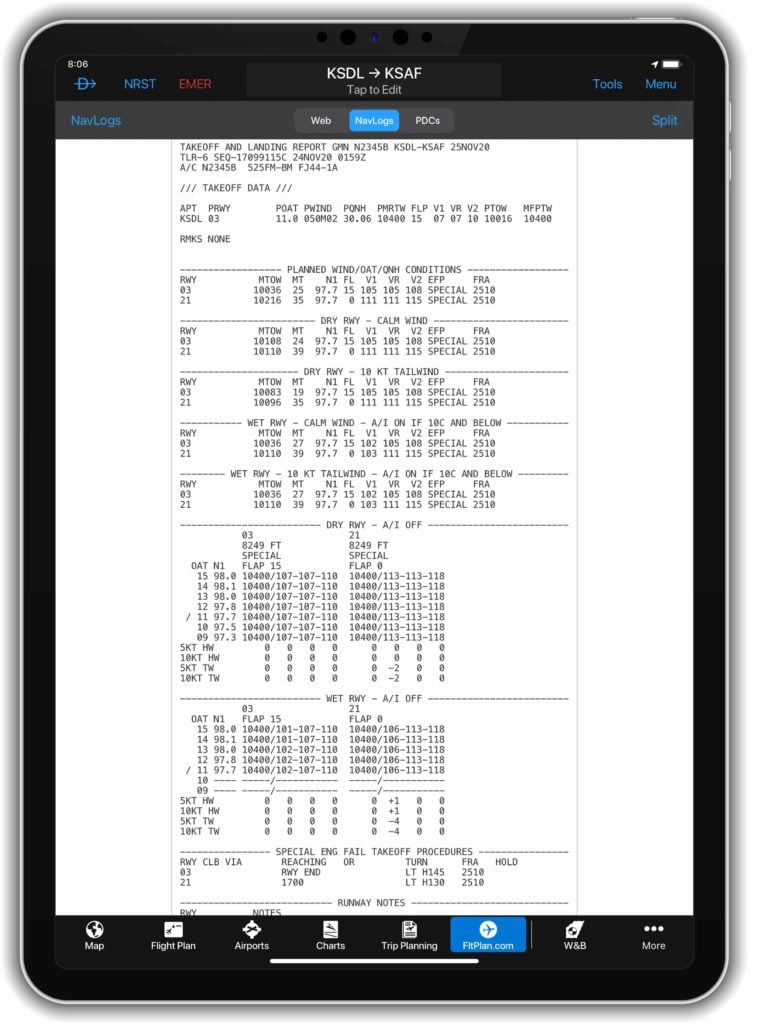
Engine Failure Procedures included in TLR
The TLR also uses calculated data to specify engine failure procedures (EFP) for each runway and aircraft configuration. When standard EFP’s cannot be used due to obstacle requirements, special procedures are calculated and provided on the TLR. Where terrain and obstacles limit straight out climb, AeroData designed EFP’s provide clear and concise guidance for pilots to perform a safe escape maneuver in a high workload flight environment.
AeroData Runway Analysis is available in two service options with one providing runway analysis, and another providing runway analysis plus obstacle clearance considerations. For more information on AeroData and runway analysis services, and to view supported aircraft, please visit www.FltPlan.com/Runway.htm.




