
Garmin PlaneSync Technology Simplifies Aircraft Upkeep
Kirk Fryar, the President of Sarasota Avionics, is a busy man — but Garmin PlaneSyncTM Connected Aircraft Management helps him to spend less time worrying about the details.
It’d be grand if your responsibilities as an aircraft owner started as you boarded your aircraft and ended as soon as you were back on solid ground, but that’s simply not the case. Properly managing your aircraft takes time, effort and preparation — a responsibility Kirk Fryar understands all too well in his role as the President of Sarasota Avionics, a sales and maintenance outfit headquartered in between Tampa and Fort Myers on Florida’s gulf coast.
Fryar’s a busy man, but one tool in particular has been making his life easier as of late — Garmin PlaneSync. A connected aircraft management system, PlaneSync technology enables Fryar to simplify keeping his aircraft ready to fly, which in turn allows him to spend more time in the air — or making sales, depending on the day.
One significant benefit? Simply keeping track of where your aircraft is — and what its service status is2. With the appropriate equipment, PlaneSync allows pilots to check Hobbs, tachometer and flight times, fuel quantity, battery voltage, OAT, oil temperature, aircraft GPS location3 and active/standby database status5. Fryar discovered the value of this connectivity early on after being one of the first to install PlaneSync technology.
“I was up in Atlanta, and my wife and I flew the Aztec up there and asked them to fill the airplane,” he says. “We walked to Waffle House in downtown Atlanta, and I said, ‘Let me see if they refilled the airplane.’ I could see the fuel was still sitting exactly where I dropped it off. I called them and said, ‘Hey, y’all didn’t refill the airplane like I asked you to.”
Understandably, the service staff were a little perplexed as to how Fryar was aware of that, given that he was currently at a Waffle House and not near his Aztec. After some explanation, Fryar was able to ensure that aircraft would be fueled by the time he and his wife were going to be back to the airport — all without having to leave the table.
That’s a personal use example, but the business implications for Fryar are even greater. And managing the Sarasota Avionics fleet, whether it’s checking oil and fuel levels or simply tracking the aircraft to keep tabs on where everyone is, makes the technology a no-brainer.
Yet another big advantage to PlaneSync, says Fryar, are the automatic database updates1.
“That’s the number one thing,” he says. “I just take off, and it’s good to go. It’s nice to trust that and know it’s going to be done. I’ve got six things that need database updates. There’s nothing worse than when you forget to update and you’ve got no charts on the avionics.”
If you want to check your update status prior to takeoff, all you need to do is open up the Garmin Pilot app to get both the update status and, if one is pending, when the next scheduled update will take place.
Once in the cockpit, PlaneSync technology on the GDL 60 datalink acts as a gateway to Connext, a Garmin wireless connectivity solution that allows for streamlined communication between devices. When connected, your avionics and compatible flight apps will seamlessly share weather4, traffic4, altitude information4, GPS position reference and more — rendering your mobile touchscreen a one-stop-shop for quick, easy-to-access information.
Ready to simplify your flight? Get all the PlaneSync details here. You can also visit Sarasota Avionics to have Fryar outfit your aircraft, or find a dealer near you.
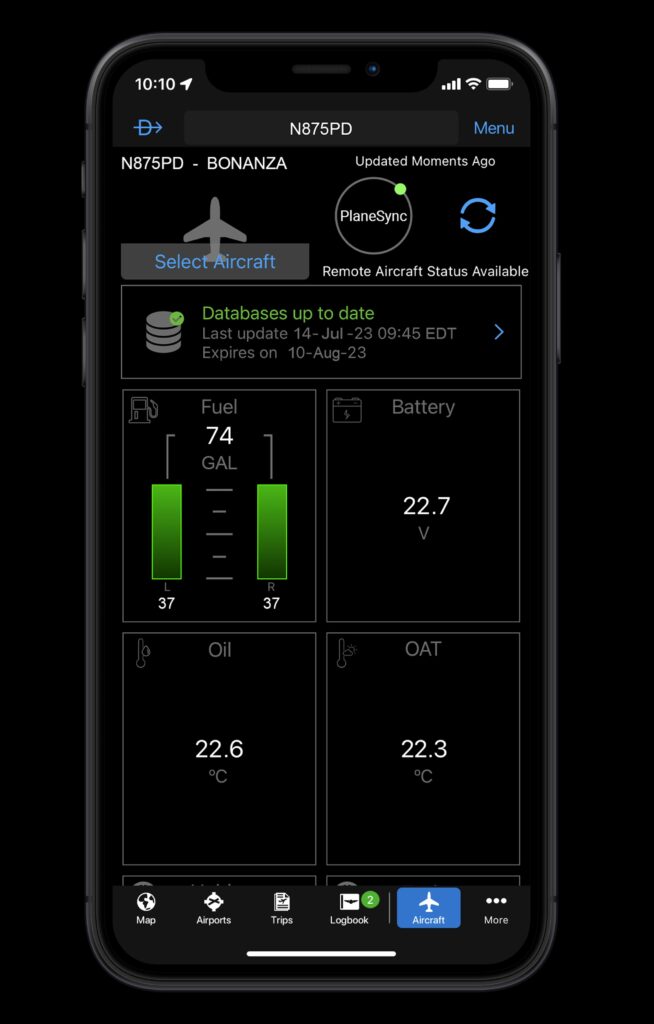
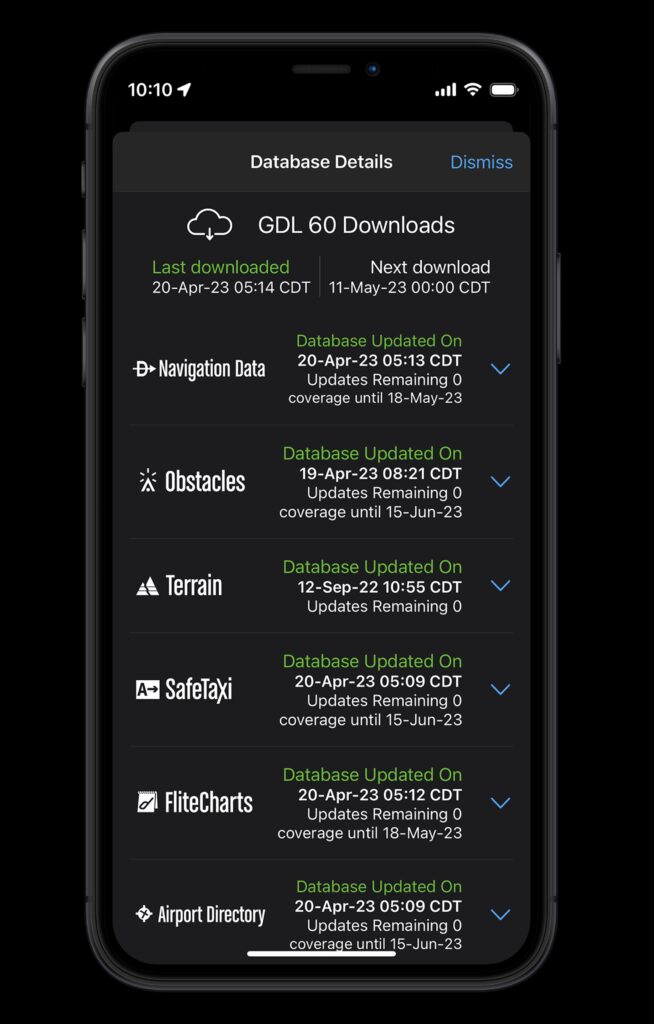
1Active PlaneSync and database subscriptions required for automatic database updates. Active PlaneSync subscription plan required for flight log uploading. Features are available on-ground only and require GDL 60 to have active LTE or Wi-Fi connectivity; signal strength and other factors may apply. See Garmin.com/PlaneSyncCoverage for LTE coverage details.
2Remote aircraft status requires active PlaneSync subscription. User’s smart device must have internet connectivity. Feature is available on-ground only and requires GDL 60 to have LTE connectivity; signal strength and other factors may apply. See Garmin.com/PlaneSyncCoverage for coverage details.
3GPS location provided by avionics. Select avionics can provide live location with a compatible GPS antenna; otherwise location displayed will be based on the avionics last known location. GPS signal strength and other factors may apply.
4Compatible avionics required
5This information is intended as supplemental information only and is not a substitute for preflight checks





