
Explore with Garmin inReach Mini
Written by Ruth Croft
In the past I had never used a personal locator beacon of any sort, and it was not until I started talking with a friend who works in search and rescue that I realised how important having one is.
A lot of the training runs I do in New Zealand are on my own and are often in areas with no cell phone reception. Even when I lived in Taiwan I remember training alone in Nanhu Mountain, and how I never had any form of communication if something went wrong. Earlier this year I started using the Garmin inReach Mini.
In this article I just want to outline the functions of it, and why I believe it is a must have for people going into the backcountry.
Firstly, one of the best things about the inReach mini is that it is super small, fits in the palm of my hand, and weighs only 99 grams. I really dislike carrying too much weight when I am running but at 99 grams I never find myself not taking it – it’s so easy to throw in my running pack.

The appeal I have on the Garmin inReach mini over other personal locator beacons is that it is not only satellite GPS, but it also has the capability for two way text messaging via satellites.
Through the web-portal you can preset three messages. These three messages can quickly be accessed from the unit that go to predesignated people. Having the ability to send messages is great. For example if I am out training and end up taking longer than originally planned. Instead of my family or partner sitting at home worrying, I can just send them a quick preset message saying, “Delayed, but everything is OK”. With messages sent you can also have them configured to include a map of your location/track.

There are also “Quick” messages which can also be customised and preloaded, but aren’t assigned to a given person. You can also create custom messages on the go. These can be composed through the inReach widget on your Garmin watch (fenix 5, 6 series, or Forerunner 935, 945), or by using the directional buttons directly on the device. If you carry your phone with you there is also the option to use the smartphone app Earth Mate. Not only can you send and read texts through the Earth Mate app, but you can also download Garmin’s trail maps.
If everything goes south then there is the SOS. The SOS button has a cover so that you don’t accidentally set it off in your bag. Additionally, you can also activate the SOS button through the Earth Mate App, or through the inReach widget on your Garmin. That way if for some reason you can’t get into your bag you can activate the SOS through your watch. I have not had to use the SOS button yet, and hopefully I won’t need to in the future but how it works is that you activate the SOS button, and the alert is routed to an inReach command centre that’s staffed 24 hours 7days a week.
Someone will then message you via inReach satellite to find out more about the issue. Was it accidentally activated etc… And if it’s an issue – what type of assistance can they send. As part of that, they’ll also reach out to your defined emergency contacts. Ultimately, if required they will coordinate with governmental agencies in virtually any country to rescue you. Did I mention that it also has 100% coverage of earth? You could be up 玉山, or in the Antartica, and you are covered.
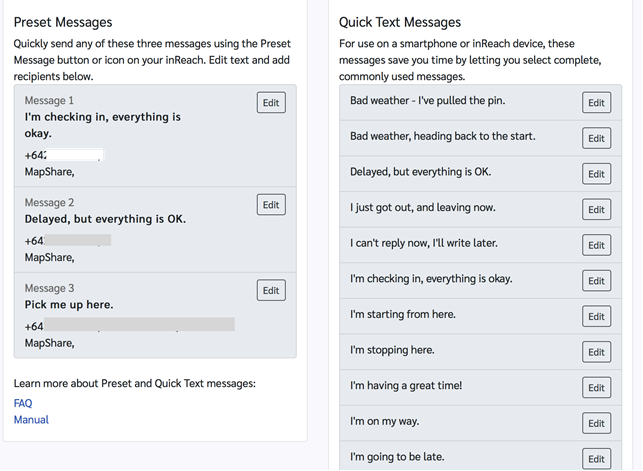
How does this work?
With the Garmin inReach Mini you have to sign up for a subscription. There are three different priced tiers depending on the functions you require. I solely use it for the communication functions and SOS, and so I have the “Safety” subscription which you can see in more detail below:

As with any GPS, the Garmin inReach Mini provides the ability to navigate towards any waypoint, or along a route. Once a waypoint is selected, and the navigate feature is activated, you can monitor progress towards the waypoint.
In addition to navigating towards waypoints and monitoring your travel speed and direction, you can also record a route by tracking. Once the tracking feature is selected, you have the option to specify both the send interval (the time interval for which tracking messages are sent to MapShare; 10 min (default), 20 min, 30 min, 1 hr, 2 hr, or 4 hr) and the log interval (the time interval for logging locations along your route for better route resolution (1 sec, 1 min, 2 min (default), 5 min, or OFF).
Also available with the inReach service is the ability to download point location weather (current conditions and forecast) to the device.

As for the battery:
- 30 Hours – 10 Minute Tracking with 1 Second Logging
- 50 Hours – 10 Minute Tracking with 5 Minute Logging
- 20 Days – Extended Tracking Mode with 30 Minute Tracking Intervals
For me personally the inReach Mini is just what I need, it is light weight, allows me to text, and has the SOS. It definitely gives me piece of mind when I am out training on my own. Plus the annual subscription is a small price to pay, especially when it could save your life.




